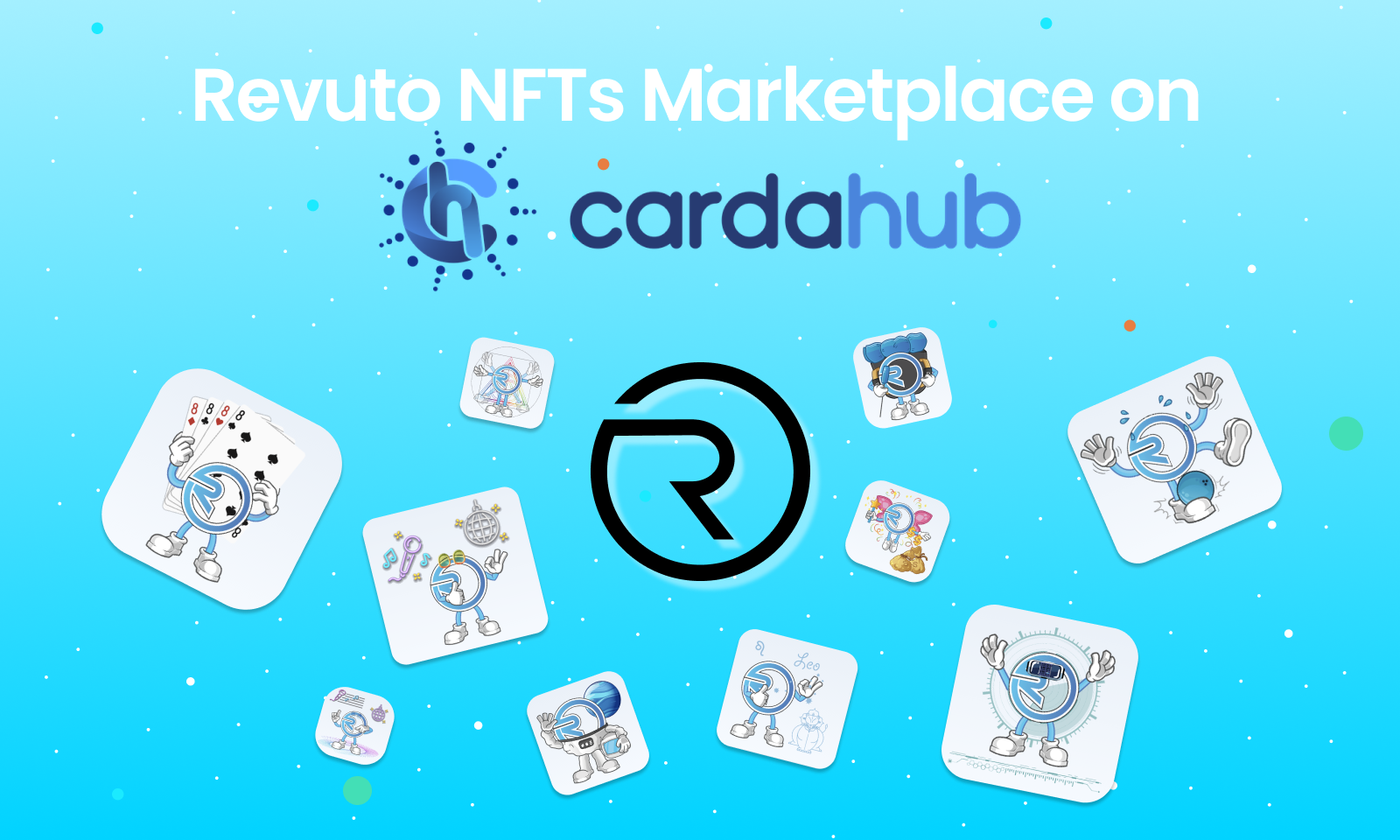Subscriptions
August 25, 2021 — 5 Min READ
How to easily cancel 1Password
Here is a guide on how to do it:
- Open a web browser
- Sign in to 1Password.com
- Click “Billing” in the sidebar
- Select “Billing Settings”
- Click “Unsubscribe”
- Your account is now frozen (you can start your subscription again at any time)
More information on 1Password and how to cancel it
1Password is a password manager which provides a place for users to store various passwords, software licenses, and other sensitive information in a virtual vault that is locked with a PBKDF2-guarded master password.
1Password has over 15 million users worldwide.
This Canadian password manager was founded in 2005. by Dave Teare and Roustem Karimov as AgileBits in Toronto, Canada.
What membership plans does 1Password have?
1Password has 3 monthly plans:
- Teams Starter Pack ($19.95/month)
- Business ($7.99/user/month)
- Enterprise (custom quote)
With the Teams Starter Pack plan, you get unlimited shared vaults and item storage, admin controls to view and manage permissions, 1 GB document storage per person, 5 guest accounts for limited sharing, etc.
Business includes all Teams Starter Pack plan benefits plus VIP Support, 5 GB document storage per person, 20 guest accounts for limited sharing, and many more features.
With Enterprise you will have a dedicated account manager, tailor-made setup training and onboard engineer.
The Free Trial period for 1Password (individual or family version) lasts 14 days. After your free trial period, you automatically will be charged for a subscription on a monthly or annual basis unless you cancel.
How to cancel a 1Password subscription?
If you want to cancel your 1Password subscription, you can do so at any time.
Here are the steps you need to take:
- Open a web browser
- Sign in to 1Password.com
- Click “Billing” in the sidebar
- Select “Billing Settings”
- Click “Unsubscribe”
- Your account is now frozen (you can start your subscription again at any time)
Easily cancel your 1Password subscription with Revuto!
Revuto is a one-stop solution for all your subscriptions. Approve, Block, or Snooze your payment for any service in seconds.
Sign up for Revuto to become one of our first users and to be able to use the Revuto app for free.
- Add your new or existing (1Password) subscription by clicking on + in the right corner of the screen
- Enter your (1Password) subscription details
- Wait for the next billing cycle – Revuto will send you notifications:
- Approve (Pay subscription)
- Block (You don’t pay for this month, but can activate it next month)
- Snooze (Postpone payment)
Once verified, you will be able to Block, Snooze or Approve 1Password payments.
Does 1Password have a grace period?
1Password doesn’t have a grace period but you can pause it.
- You cancel 1Password?
- You want to rejoin?
If you cancel your 1Password subscription, your account will be frozen so you can start your subscription again at any time. But, you can cancel your account as well. Your data will be kept safe for you if you decide to come back later.
You are able to rejoin 1Password subscription if you want, but make sure not to delete your account because:
Deleting your account will permanently erase all your information from the 1Password service. When you delete your account your contact and payment information is immediately erased and you’ll no longer be able to sign in to 1Password.com or in the 1Password apps.
You can’t restore a deleted account, so be absolutely sure you want to proceed.
Don’t forget with Revuto you can:
- Block, Snooze, Approve each subscription or recurring payment in seconds
- Pay and subscribe for goods and services using tokens such as ADA and REVU
- Stake REVU to unlock additional features and earn rewards
- Earn cashback in REVU for subscriptions you enable
- Receive REVU tokens for every friend you refer
- Share/split costs with friends in a safe and secure way
- Swap unused subscriptions with friends
- All payment information and passwords are tokenized
The Revuto app is here! Download NOW:
Read more on: https://crypto.revuto.com/