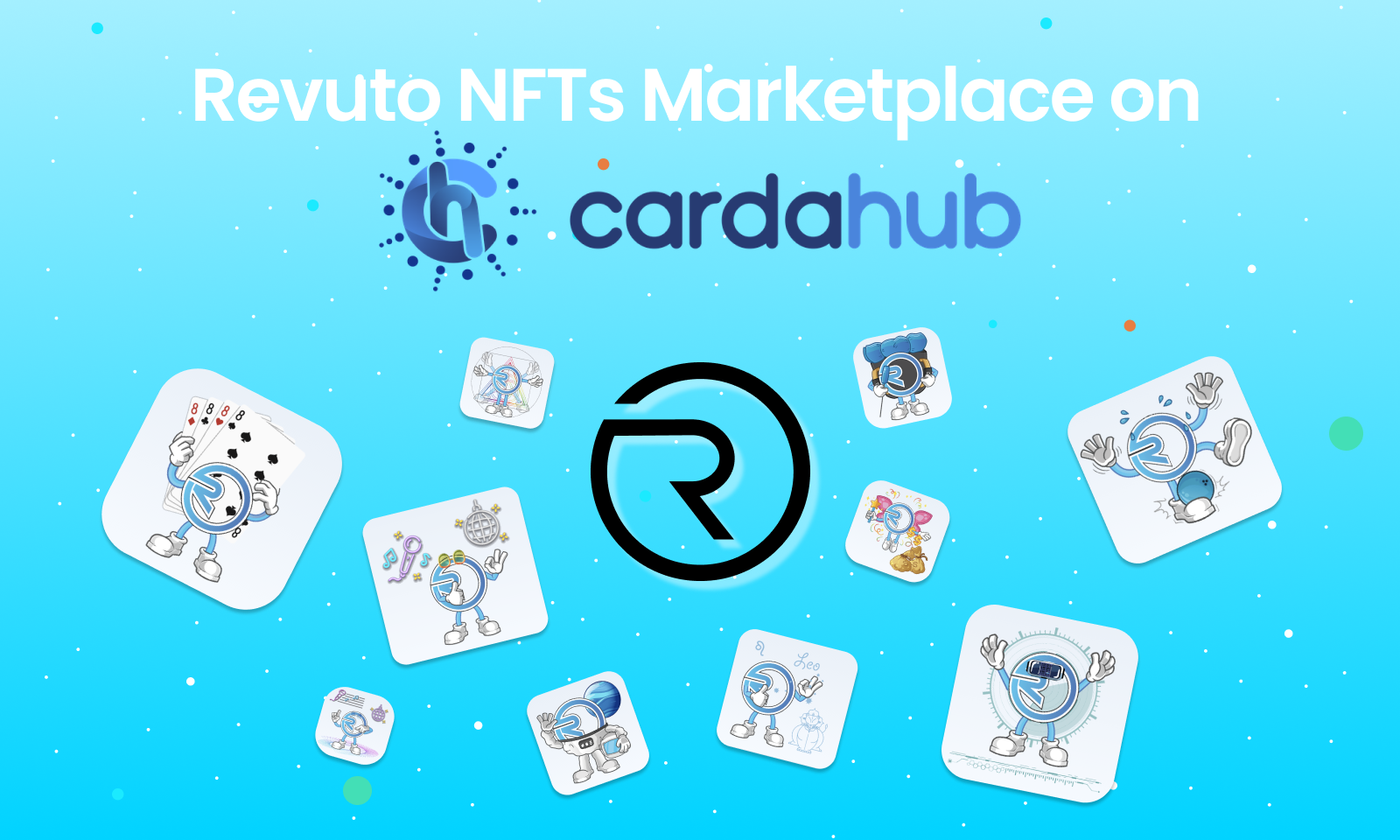Subscriptions
June 30, 2021 — 4 Min READ
How to easily cancel Deezer
Here is a guide on how to do it through the website:
- Open a web browser
- Go to deezer.com
- Navigate to your user profile icon
- Go to “Account Settings”
- Select “Manage my subscription”
- Click “Cancel my subscription”
- Select “Confirm” to cancel your subscription
More information on Deezer and how to cancel it
Deezer is an online music streaming service. It allows users to listen to music content from record labels (Universal Music Group, Sony Music and Warner Music Group), as well as podcasts on various devices online or offline.
The service is available for Web, Android, iOS, Windows Mobile, BlackBerry OS, Windows, and MacOS.
Deezer has over 14 million users from more than 185 countries.
This service was founded in 2007. by Daniel Marhely in Paris, France.
What membership plans does Deezer have?
Deezer has 3 different plans:
- Deezer Free – €0/month
- Deezer Premium – €5.99/month
- Deezer Family – €8.99/month
With Deezer Free, you are able to listen to 73 million tracks, but this is an “ad-version” of the service.
Deezer Premium has no ads, you can get unlimited skips and offline mode.
Within the Deezer Family plan, you can create 6 accounts and have all the features from the Premium plan.
The Free Trial period for Deezer lasts 30 days. After your free trial period, you automatically will be charged for a subscription on a monthly or annual basis unless you cancel.
How to cancel a Deezer subscription?
If you want to cancel your Deezer subscription, you can do so at any time.
Here are the steps you need to take:
- Open a web browser
- Go to deezer.com
- Navigate to your user profile icon
- Go to “Account Settings”
- Select “Manage my subscription”
- Click “Cancel my subscription”
- Select “Confirm” to cancel your subscription
Easily cancel your Deezer subscription with Revuto!
Revuto is a one-stop solution for all your subscriptions. Approve, Block, or Snooze your payment for any service in seconds.
Sign up for Revuto to become one of our first users and to be able to use the Revuto app for free.
- Add your new or existing (Deezer) subscription by clicking on + in the right corner of the screen
- Enter your (Deezer) subscription details
- Wait for the next billing cycle – Revuto will send you notifications:
- Approve (Pay subscription)
- Block (You don’t pay for this month, but can activate it next month)
- Snooze (Postpone payment)
Once verified, you will be able to Block, Snooze or Approve Deezer payments.
Does Deezer have a grace period?
If your subscription payment has failed, try making the transaction again in a few days with a different supported payment method.
What if:
- You cancel Deezer?
- You want to rejoin?
If you decide to cancel your Deezer subscription, you’ll still keep all your playlists and tracks stored in “My Music”. Canceling your subscription will just revert your account back to Deezer Free. Any music you’ve downloaded to your device, won’t be playable offline.
You are able to rejoin Deezer if you want. While you’re logged into your Deezer account, just re-subscribe through their “Offers page”.
Don’t forget with Revuto you can:
- Block, Snooze, Approve each subscription or recurring payment in seconds
- Pay and subscribe for goods and services using tokens such as ADA and REVU
- Stake REVU to unlock additional features and earn rewards
- Earn cashback in REVU for subscriptions you enable
- Receive REVU tokens for every friend you refer
- Share/split costs with friends in a safe and secure way
- Swap unused subscriptions with friends
- All payment information and passwords are tokenized
The Revuto app is coming soon so stay tuned!
Read more on: https://crypto.revuto.com/