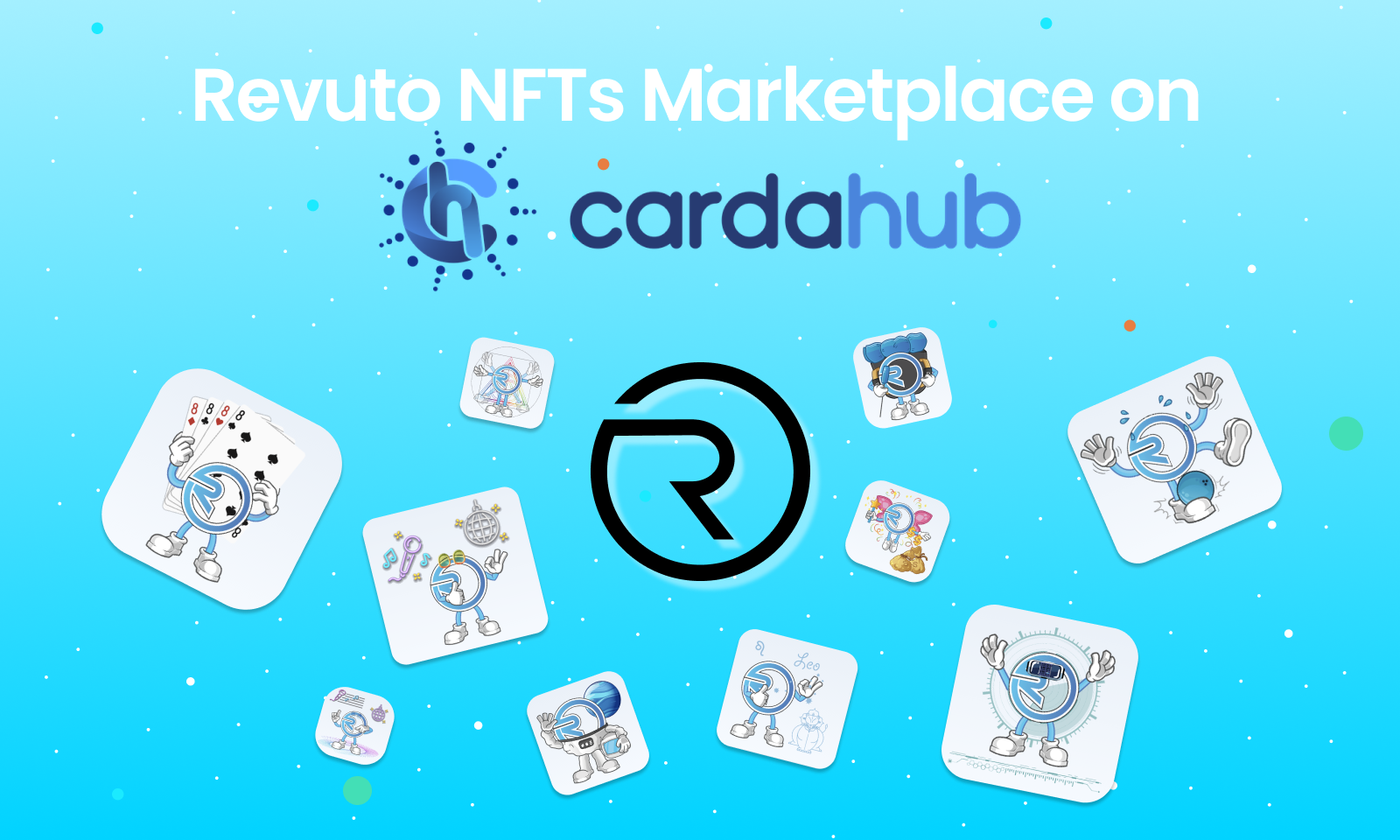Subscriptions
July 14, 2021 — 6 Min READ
How to easily cancel Dropbox
Here is a guide on how to do it:
- Open a web browser
- Sign in to dropbox.com
- Click your profile picture or initials (in the top-right corner)
- Go to “Settings”
- Select “Plan”
- Click “Cancel plan” (at the bottom of the page)
- Select a reason for canceling
- Click “Continue canceling”
More information on Dropbox and how to cancel it
Dropbox is a file hosting service that offers cloud storage, file synchronization, personal cloud, and client software. It brings files together in one central place by creating a special folder on the user’s computer, keeping the same files up-to-date on all devices.
Dropbox has over 600 million users worldwide.
This American file hosting service was founded in 2007. by Drew Houston and Arash Ferdowsi, in San Francisco, California.
What membership plans does Dropbox have?
Dropbox has 2 packages: “Personal” and “Work”.
“Work” package has 4 different monthly plans:
- Basic (€0/month)
- Professional (€19.99/month)
- Standard (€12/user/month)
- Advanced (€18/user/month)
You can see all the included features for this package here.
“Personal” package has 3 monthly packages:
- Basic (€0/month)
- Plus (€11.99/month)
- Family (€19.99/month)
With the Personal Basic plan you get the following benefits: it is free, 1 user, you get 2 GB of encrypted storage to help you store or share a few files for a quick project, available on 3 devices.
Personal Plus includes 1 user as well, but 2 TB of encrypted storage, as many devices as you need, you can save hard drive space with Dropbox Smart Sync, store and sync your passwords across devices with Dropbox Passwords.
Personal Family includes all Personal Plus benefits, but Individual Plus accounts for up to 6 family members and you can share photos and files easily with the centralised Family Room folder.
The Free Trial period for Dropbox lasts 30 days. After your free trial period, you automatically will be charged for a subscription on a monthly or annual basis unless you cancel.
How to cancel a Dropbox subscription?
If you want to cancel your Dropbox subscription, you can do so at any time.
Here are the steps you need to take:
- Open a web browser
- Sign in to dropbox.com
- Click your profile picture or initials (in the top-right corner)
- Go to “Settings”
- Select “Plan”
- Click “Cancel plan” (at the bottom of the page)
- Select a reason for canceling
- Click “Continue canceling”
Easily cancel your Dropbox subscription with Revuto!
Revuto is a one-stop solution for all your subscriptions. Approve, Block, or Snooze your payment for any service in seconds.
Sign up for Revuto to become one of our first users and to be able to use the Revuto app for free.
- Add your new or existing (Dropbox) subscription by clicking on + in the right corner of the screen
- Enter your (Dropbox) subscription details
- Wait for the next billing cycle – Revuto will send you notifications:
- Approve (Pay subscription)
- Block (You don’t pay for this month, but can activate it next month)
- Snooze (Postpone payment)
Once verified, you will be able to Block, Snooze or Approve Dropbox payments.
Does Dropbox have a grace period?
The grace period to continue your Dropbox subscription and maintain a sub streak is now 7 days.
What if:
- You cancel Dropbox?
- You want to rejoin?
If you cancel your Dropbox subscription or trial, or your subscription expires, your account will downgrade to a Dropbox Basic (free) account at the end of your billing cycle or trial. But, you’ll still have access to all of your files and folders. If you’re over your downgraded storage quota, Dropbox will stop syncing your files.
You are able to rejoin Dropbox if you want. Dropbox keeps deleted versions of your files for 30 days, in case you change your mind.
Don’t forget with Revuto you can:
- Block, Snooze, Approve each subscription or recurring payment in seconds
- Pay and subscribe for goods and services using tokens such as ADA and REVU
- Stake REVU to unlock additional features and earn rewards
- Earn cashback in REVU for subscriptions you enable
- Receive REVU tokens for every friend you refer
- Share/split costs with friends in a safe and secure way
- Swap unused subscriptions with friends
- All payment information and passwords are tokenized
The Revuto app is coming soon so stay tuned!
Read more on: https://crypto.revuto.com/