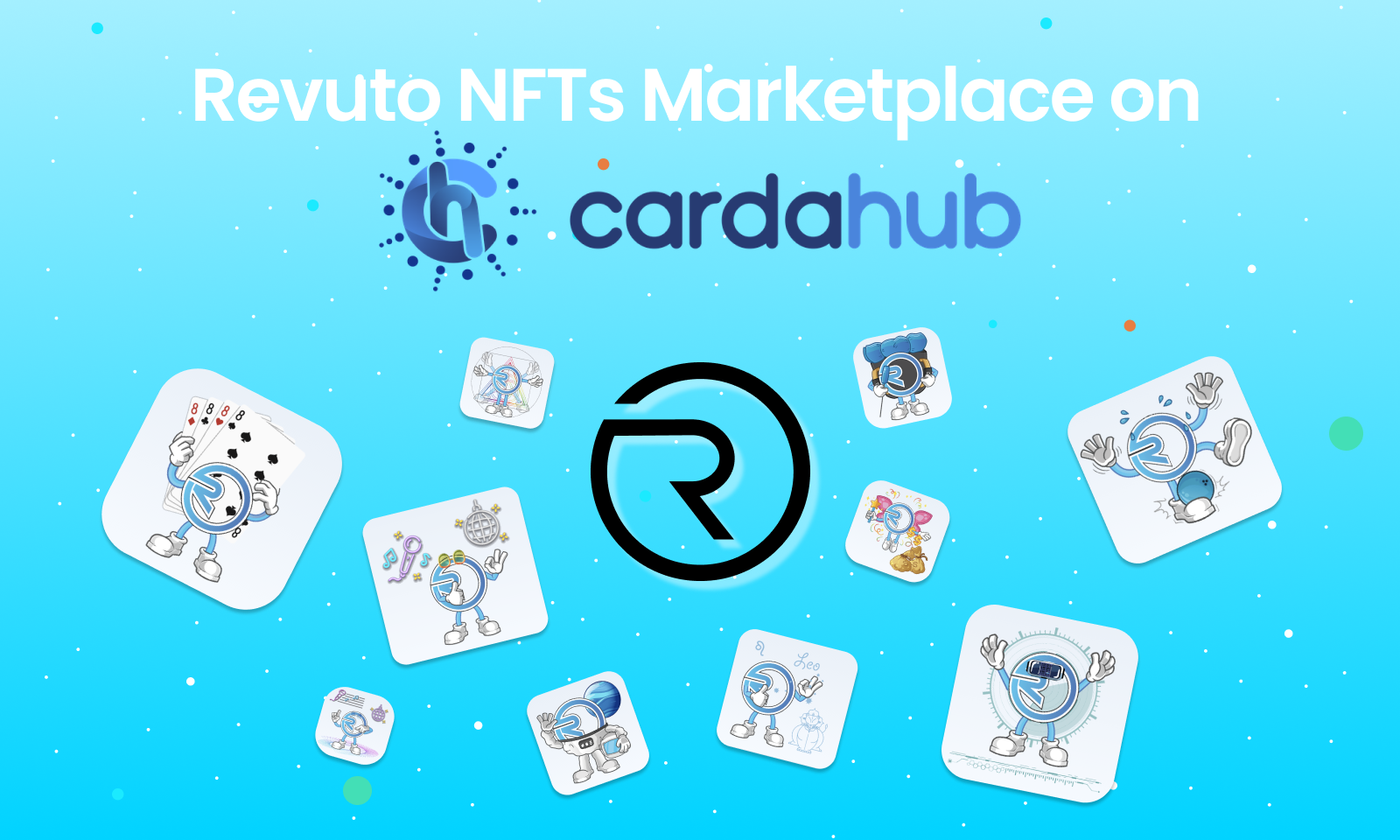Subscriptions
April 15, 2021 — 4 Min READ
How to easily cancel LinkedIn Premium
Here is a guide on how to do it:
- Open a web browser
- Go to LinkedIn.com
- Sign in to your account (in the top-right corner)
- Click the “Me” icon at the top of your LinkedIn homepage
- Select “Access My Premium” from the dropdown
- Click the “Manage Premium account” button on the right rail
- Click “Cancel subscription” under “Manage subscription”
More information on LinkedIn and how to cancel it
LinkedIn is a business and employment-oriented online service. It operates via websites and mobile apps. The platform is mainly used for professional networking and allows employers to post jobs and job seekers to post their CVs.
LinkedIn has over 740 million registered members from 150 countries.
This American professional networking platform was founded in 2002. by Reid Hoffman and founding team members from PayPal and Socialnet.com in Mountain View, California.
What membership plans does LinkedIn Premium have?
LinkedIn Premium has 4 different plans: Premium Career ($29.99/month), Premium Business ($59.99/month), Sales Navigator Pro ($79.99/month), Recruiter Lite ($119.95/month).
With Premium Career, you are able to see how many people have viewed your profile and how many searches you appeared in.
Premium Business gives you additional information businesses and unlimited people searches.
Sales Navigator Pro gives you advanced search filters and the ability to make notes on user profiles, and numerous sales tools.
Recruiter Lite provides you with guided search smart suggestions, projects, and other recruiting-focused features.
Other disadvantages of a free plan are:
- Less profile searches
- Less saved searches
- Less filters that can be applied for targeted search
- You can see who’s viewed your profile for only 5 days
The Free Trial period for LinkedIn Premium lasts 30 days. After your free trial period, you automatically will be charged for a subscription on a monthly or annual basis unless you cancel.
How to cancel a LinkedIn Premium subscription?
If you want to cancel your LinkedIn Premium subscription, you can do so at any time.
Here are the steps you need to take:
- Open a web browser
- Go to LinkedIn.com
- Sign in to your account (in the top-right corner)
- Click the “Me” icon at the top of your LinkedIn homepage
- Select “Access My Premium” from the dropdown
- Click the “Manage Premium account” button on the right rail
- Click “Cancel subscription” under “Manage subscription”
Easily cancel your LinkedIn Premium subscription with Revuto!
Revuto is a one-stop solution for all your subscriptions. Approve, Block, or Snooze your payment for any service in seconds.
Sign up for Revuto to become one of our first users and to be able to use the Revuto app for free.
- Add your new or existing (LinkedIn Premium) subscription by clicking on + in the right corner of the screen
- Enter your (LinkedIn Premium) subscription details
- Wait for the next billing cycle – Revuto will send you notifications:
- Approve (Pay subscription)
- Block (Unsubscribe)
- Snooze (Postpone payment)
Once verified, you will be able to block, snooze or approve LinkedIn payments.
Does LinkedIn Premium have a grace period?
LinkedIn Premium has a 30-day grace period to keep your Premium subscription if your credit card expires. During this 30-day grace period, you’ll still have access to your Premium features.
If you don’t update your payment method within 30 days of expiration, your subscription will automatically be canceled.
You can add, edit, or delete payment information from the “Manage Payment Methods” section of the Premium Subscriptions Setting page.
What if:
- You cancel LinkedIn Premium?
- You want to rejoin?
If you decide to cancel your LinkedIn Premium subscription, you’ll return to a Basic (free) account and lose access to all Premium features at the end of your current billing cycle.
You are able to rejoin LinkedIn Premium if you want. Just click navigate to the “Learning” homepage and then click “Reactivate” from the upper right corner of the page.
Don’t forget with Revuto you can:
- Block or Snooze or Approve each subscription in seconds
- Split costs with friends in a safe and secure way
- Swap unused subscriptions with friends
- All payment information and passwords are tokenized