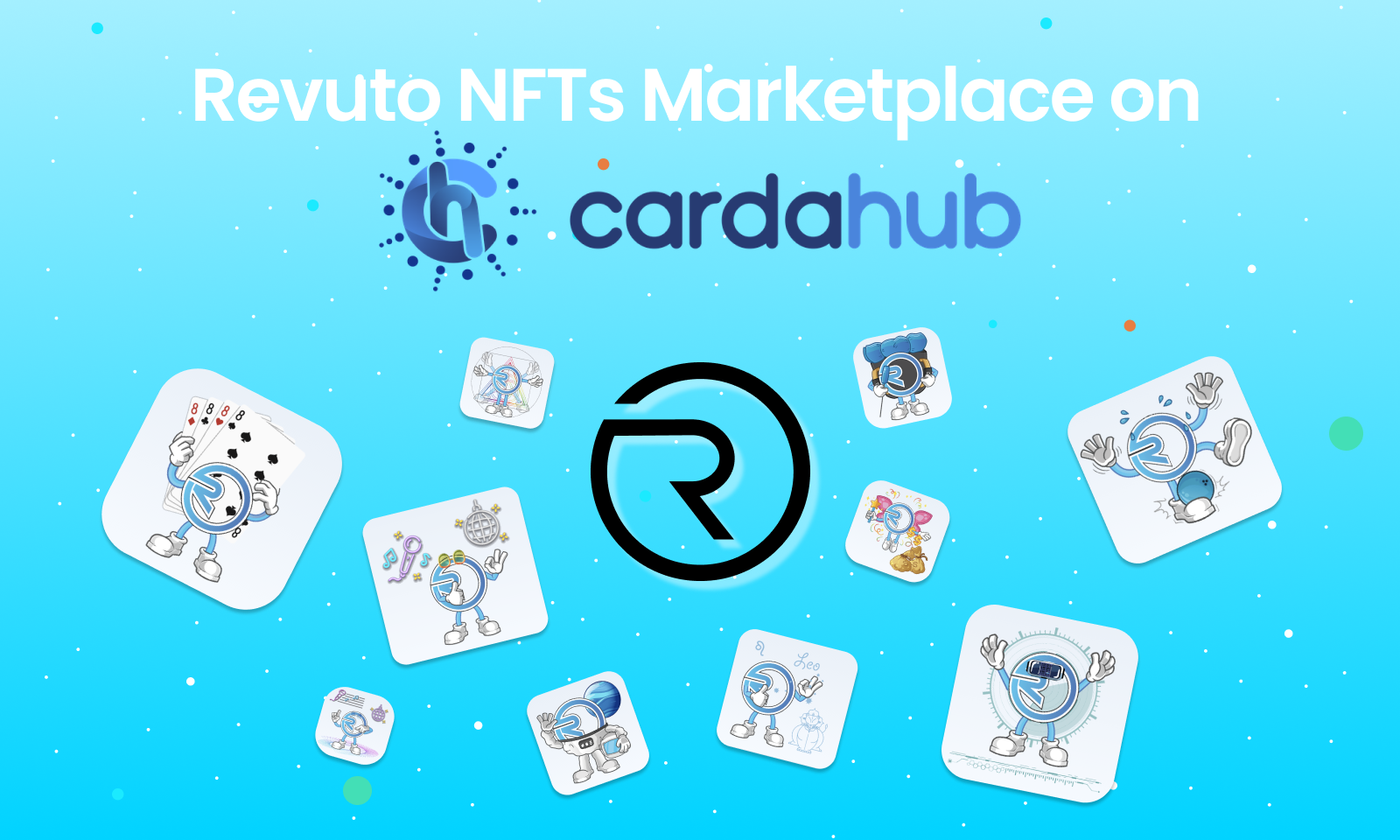Subscriptions
August 5, 2021 — 4 Min READ
How to easily cancel Mailchimp
Here is a guide on how to do it:
- Open a web browser
- Log in to Mailchimp.com
- Click your profile icon and choose “Account”
- Click the Settings drop-down menu, and choose “Pause or delete account”
- Complete the exit survey
- Confirm your password, and click “Permanently Delete Account”
- In the “Confirm Account Deletion” pop-up modal, type DELETE
- Click “Delete Your Account” to permanently close your Mailchimp account
More information on Mailchimp and how to cancel it
Mailchimp is a marketing automation platform and email marketing service.
Mailchimp has over 4 billion (yes, billion) users worldwide.
This American email marketing platform was founded in 2001. by Ben Chestnut and Mark Armstrong, with Dan Kurzius joining later, headquartered in Atlanta, Georgia, U.S.
What membership plans does Mailchimp have?
Mailchimp has 4 monthly plans:
- Free ($0/month/2,000 contacts)
- Essentitals ($9.99/month/500 contacts)
- Standard ($14.99/mont/500 contacts)
- Premium ($299/month/10,000 contacts)
With the Free plan, you get a multichannel tools you need to start marketing.
Essentitals is for growing businesses who want more customization and 24/7 support.
Standard is for advanced businesses that want more automations and data-powered tools.
Premium is for high-volume senders who want all marketing features and phone support.
There is no Free Trial period for Mailchimp but you can use the Free plan.
How to cancel a Mailchimp subscription?
If you want to cancel your Mailchimp subscription, you can do so at any time.
Here are the steps you need to take:
- Open a web browser
- Log in to Mailchimp.com
- Click your profile icon and choose “Account”
- Click the Settings drop-down menu, and choose “Pause or delete account”
- Complete the exit survey
- Confirm your password, and click “Permanently Delete Account”
- In the “Confirm Account Deletion” pop-up modal, type DELETE
- Click “Delete Your Account” to permanently close your Mailchimp account
Easily cancel your Mailchimp subscription with Revuto!
Revuto is a one-stop solution for all your subscriptions. Approve, Block, or Snooze your payment for any service in seconds.
Sign up for Revuto to become one of our first users and to be able to use the Revuto app for free.
- Add your new or existing (Mailchimp) subscription by clicking on + in the right corner of the screen
- Enter your (Mailchimp) subscription details
- Wait for the next billing cycle – Revuto will send you notifications:
- Approve (Pay subscription)
- Block (You don’t pay for this month, but can activate it next month)
- Snooze (Postpone payment)
Once verified, you will be able to Block, Snooze or Approve Mailchimp payments.
Does Mailchimp have a grace period?
If you have a paid monthly plan and don’t need to send campaigns for a while, you can pause billing your Marketing plan. You can keep your account paused as long as you need to, but you’re limited to two pauses each year.
When a monthly payment is declined, Mailchimp will immediately suspend sending for that account until the issue has been resolved. To get your account up and running again, you’ll need to repurchase your monthly plan.
Then, you need to restart any automated emails and send any campaigns that were scheduled to go out while sending was suspended on your account.
What if:
- You cancel Mailchimp?
- You want to rejoin?
If you cancel your Mailchimp subscription, they will remove all data associated with your audiences, campaign archives, and reports.
You are able to rejoin Mailchimp if you want. You need to sign-up again or, if you paused your account, when you’re ready to send campaigns again, you’ll need to purchase a Marketing plan to unpause your account.
Don’t forget with Revuto you can:
- Block, Snooze, Approve each subscription or recurring payment in seconds
- Pay and subscribe for goods and services using tokens such as ADA and REVU
- Stake REVU to unlock additional features and earn rewards
- Earn cashback in REVU for subscriptions you enable
- Receive REVU tokens for every friend you refer
- Share/split costs with friends in a safe and secure way
- Swap unused subscriptions with friends
- All payment information and passwords are tokenized
The Revuto app is here! Download NOW:
Read more on: https://crypto.revuto.com/