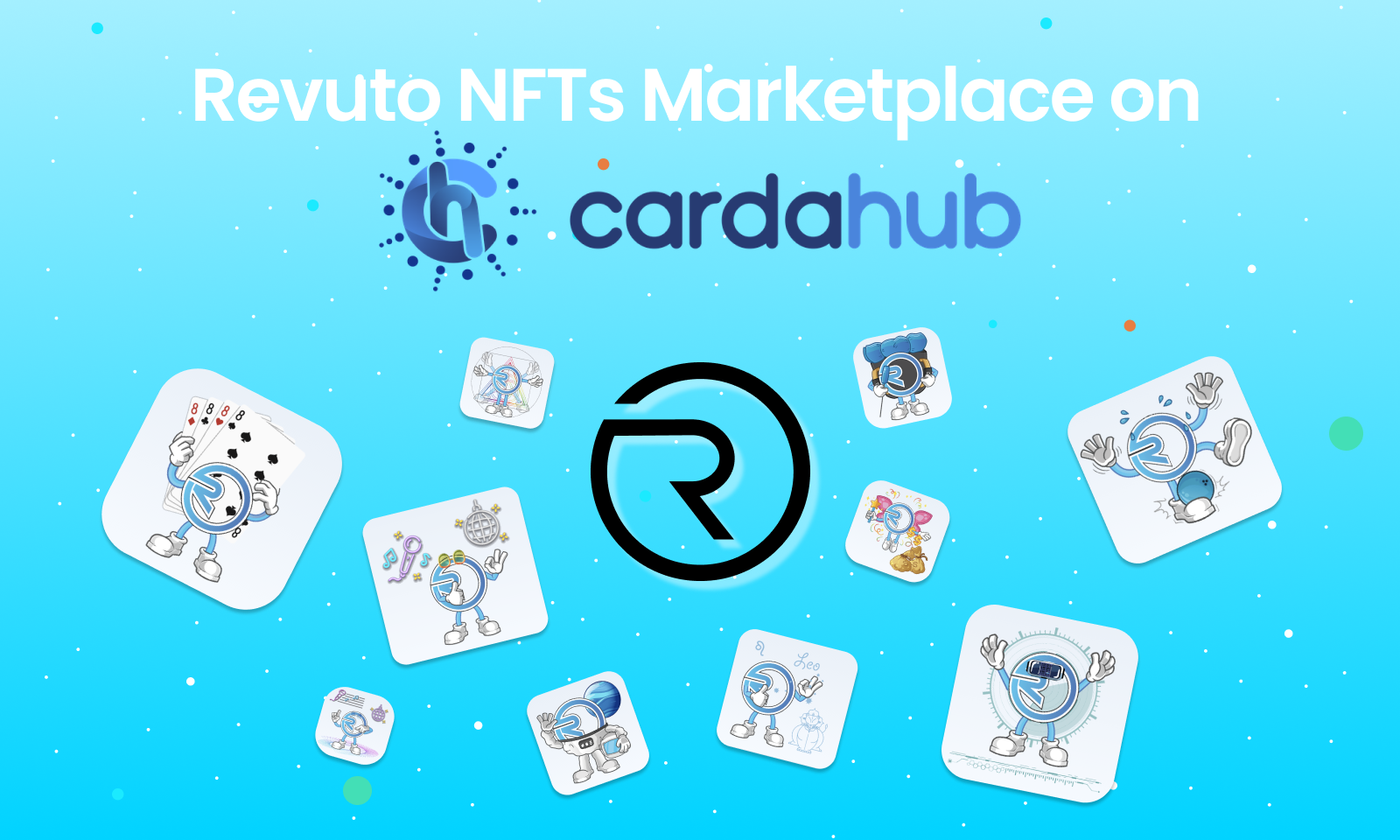Subscriptions
March 31, 2021 — 4 Min READ
How to easily cancel Spotify Premium
Here is a guide on how to do it:
- Open a web browser
- Go to Spotify.com
- Log in to your account (in the top-right corner)
- Click “Your plan”
- Select “Change plan”
- Scroll down to Spotify Free
- Click “Cancel Premium”
More information on Spotify and how to cancel it
Spotify is one of the world’s largest music streaming service providers. This service is available on most modern devices including Android and iOS smartphones and tablets, Windows, macOS, and Linux computers, and AI-enabled smart speakers such as Google Home and Amazon Echo.
Spotify has over 345 million monthly active users, including over 155 million paying subscribers. It is available in most of Europe and the Americas, Oceania, and parts of Africa including South Africa and Mauritius, and Asia. Spotify is expected to operate in 178 countries by the end of 2021.
This Swedish audio streaming and media services provider was founded in 2006. by Daniel Ek and Martin Lorentzon in Stockholm, Sweden.
What membership plans does Spotify have?
Spotify Premium has 4 monthly plans: Individual (6.99€), Duo (8.99€), Family (10.99€), and Student (3.49€).
With these premium plans you can download music for offline listening in both the mobile and desktop apps. So, Spotify isn’t only an online music streaming service but is also offline.
There are no ads on premium accounts so you can listen to music without any interruptions.
Furthermore, you can play any song (artist, album or playlist) on the premium with unlimited skips. It means there are no limits on desktop or mobile apps.
You are also able to listen to higher quality audio streams with Premium – up to 320kbps.
On the Spotify Free plan, tracks are streamed at 96kbps on mobile and 160kbps on computer.
Other disadvantages of a free plan are:
- Songs can be played only in shuffle mode
- You can skip tracks up to 6 times per hour
- Spotify Radio isn’t available
As a Spotify Premium member you have the first month free. Spotify will then charge you every month on the date you subscribed. You can change your plan or cancel your subscription at any time.
The Free Trial period for Spotify Premium is 30 days. When the free trial period ends, you will automatically be charged, unless you cancel prior to the end of the free trial period.
How to cancel a Spotify Premium subscription?
If you want to cancel your Spotify Premium subscription, you can do so at any time.
Here are the steps you need to take:
- Open a web browser
- Go to Spotify.com
- Log in to your account (in the top-right corner)
- Click “Your plan”
- Select “Change plan”
- Scroll down to Spotify Free
- Click “Cancel Premium”
Easily cancel your Spotify Premium subscription with Revuto!
Revuto is a one-stop solution for all your subscriptions. Approve, Block, or Snooze your payment for any service in seconds.
Sign up for Revuto to become one of our first users and to be able to use the Revuto app for free.
- Add your new or existing (Spotify) subscription by clicking on + in the right corner of the screen
- Enter your (Spotify) subscription details
- Wait for the next billing cycle – Revuto will send you notifications:
- Approve (Pay subscription)
- Block (Unsubscribe)
- Snooze (Postpone payment)
Once verified, you will be able to block, snooze or approve Spotify payments.
Does Spotify Premium have a grace period?
If your monthly payment to Spotify fails, you won’t immediately lose your Premium. Spotify will try to charge you again over the next few days. You are able to update your payment info on your account page, under “Your plan”.
What if:
- You cancel Spotify Premium?
- You want to rejoin?
If you decide to cancel Spotify Premium subscription, you will lose all the downloaded Spotify cache files. You’ll still be on Premium for the remainder of the month you’ve paid for, but after that it will revert back to Free. You retain all offline music, but don’t have access to stream.
You are able to rejoin Spotify Premium if you want, just click “Premium” on your account page.
Don’t forget with Revuto you can:
- Block or Snooze or Approve each subscription in seconds
- Split costs with friends in a safe and secure way
- Swap unused subscriptions with friends
- All payment information and passwords are tokenized