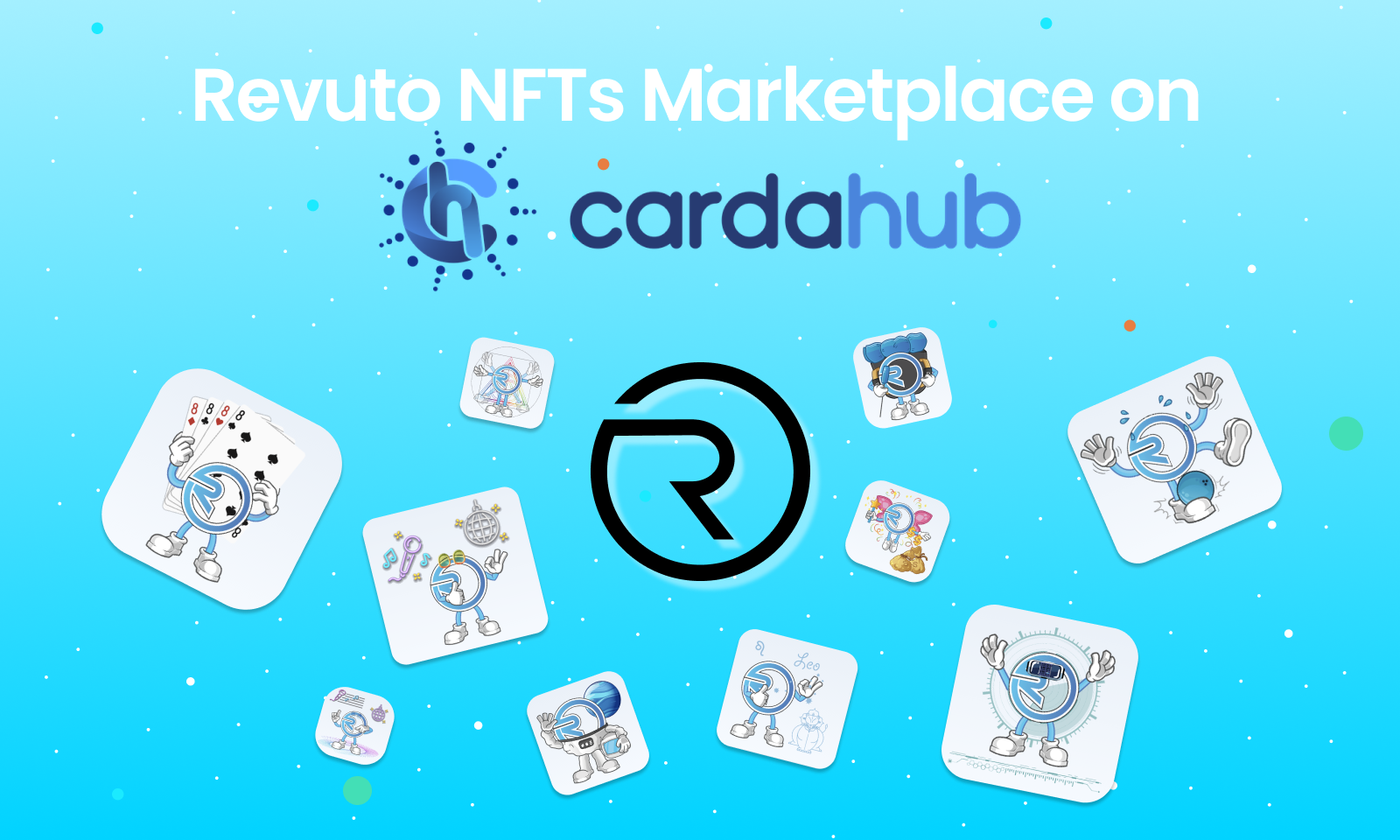Subscriptions
June 23, 2021 — 4 Min READ
How to easily cancel YouTube Premium
Here is a guide on how to do it:
- Open a web browser
- Go to youtube.com/paid_memberships
- Select “Manage membership”
- Click “Deactivate”
- Click “Continue to cancel”
- Select your reason for canceling and then click “Next”
- Click “Yes, cancel” to cancel your subscription
More information on YouTube Premium and how to cancel it
YouTube Premium is formerly known as YouTube Red. YouTube Premium is a subscription service that provides ad-free access to content across the service.
It provides access to premium YouTube Originals programming produced in collaboration with the site’s creators, downloading videos and background playback of videos on mobile devices, and access to the YouTube Music music streaming service.
YouTube Premium has over 30 million subscribers from 100 countries.
This service was launched in 2014. as Music Key, offering only advertisement-free streaming of music videos from participating labels on YouTube and Google Play Music, in San Bruno, California.
What membership plans does YouTube Premium have?
YouTube Premium has 3 different plans:
- YouTube Premium – $11.99/month
- YouTube Premium Family plan – $17.99/month
- YouTube Premium Student plan – $6.99/month
With YouTube Premium you can enjoy YouTube – ad-free, offline and in the background, YouTube Music Premium and YouTube Originals.
YouTube Premium Family plan allows you to share your YouTube paid membership with up to 5 family members (ages 13+) who live in the same household (residential address).
For a YouTube Premium Student plan you must be enrolled as a student at a higher education institution in a location where YouTube student memberships are offered and which SheerID has approved. Eligibility of the institution is determined by SheerID.
The Free Trial period for YouTube Premium lasts 30 days. After your free trial period, you automatically will be charged for a subscription on a monthly or annual basis unless you cancel.
How to cancel a YouTube Premium subscription?
If you want to cancel your YouTube Premium subscription, you can do so at any time.
Here are the steps you need to take on your PC:
- Open a web browser
- Go to youtube.com/paid_memberships
- Select “Manage membership”
- Click “Deactivate”
- Click “Continue to cancel”
- Select your reason for canceling and then click “Next”
- Click “Yes, cancel” to cancel your subscription
Easily cancel your YouTube Premium subscription with Revuto!
Revuto is a one-stop solution for all your subscriptions. Approve, Block, or Snooze your payment for any service in seconds.
Sign up for Revuto to become one of our first users and to be able to use the Revuto app for free.
- Add your new or existing (YouTube Premium) subscription by clicking on + in the right corner of the screen
- Enter your (YouTube Premium) subscription details
- Wait for the next billing cycle – Revuto will send you notifications:
- Approve (Pay subscription)
- Block (You don’t pay for this month, but can activate it next month)
- Snooze (Postpone payment)
Once verified, you will be able to Block, Snooze or Approve YouTube Premium payments.
Does YouTube Premium have a grace period?
If your monthly membership payment for YouTube Premium or YouTube Music Premium is declined, they will notify you via email.
After receiving this email:
You’ll have 3 days to fix the issue before losing access to your Premium benefits. If after 3 days, they are still unable to successfully charge you, your subscription will enter a “Paused” state for 30 days.
What if:
- You cancel YouTube Premium?
- You want to rejoin?
If you decide to cancel your YouTube Premium subscription, any videos or music you’ve downloaded will be retained. You can’t access them until you resume your membership.
You are able to rejoin YouTube Premium if you want. Just click “Manage membership”, then click “Resume” and “Resume again”.
Don’t forget with Revuto you can:
- Block, Snooze, Approve each subscription or recurring payment in seconds
- Pay and subscribe for goods and services using tokens such as ADA and REVU
- Stake REVU to unlock additional features and earn rewards
- Earn cashback in REVU for subscriptions you enable
- Receive REVU tokens for every friend you refer
- Share/split costs with friends in a safe and secure way
- Swap unused subscriptions with friends
- All payment information and passwords are tokenized
The Revuto app is coming soon so stay tuned!
Read more on: https://crypto.revuto.com/