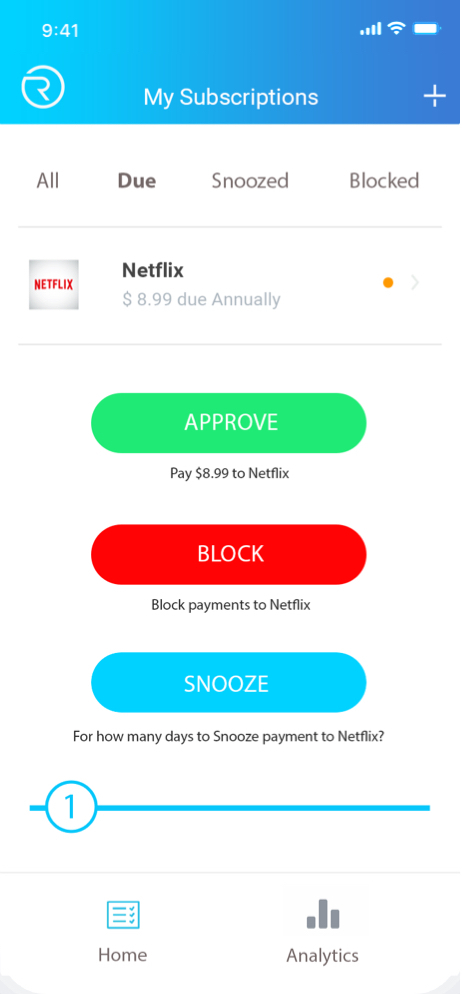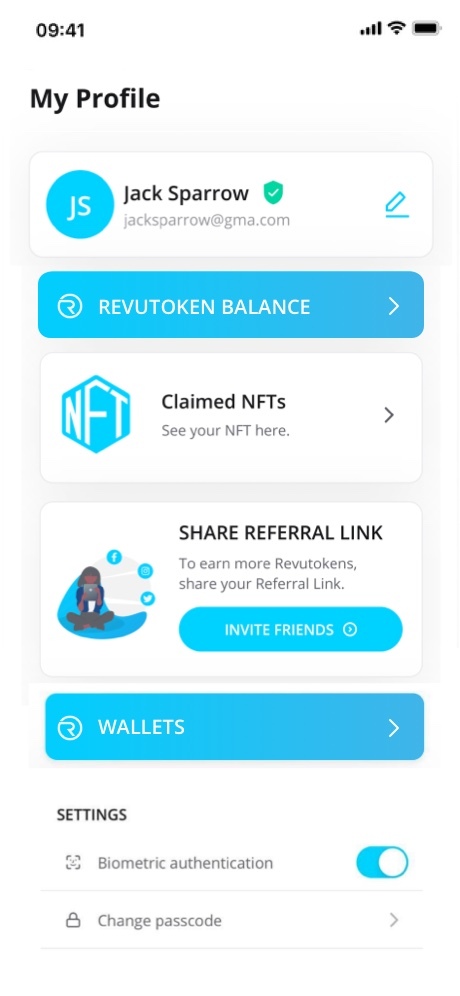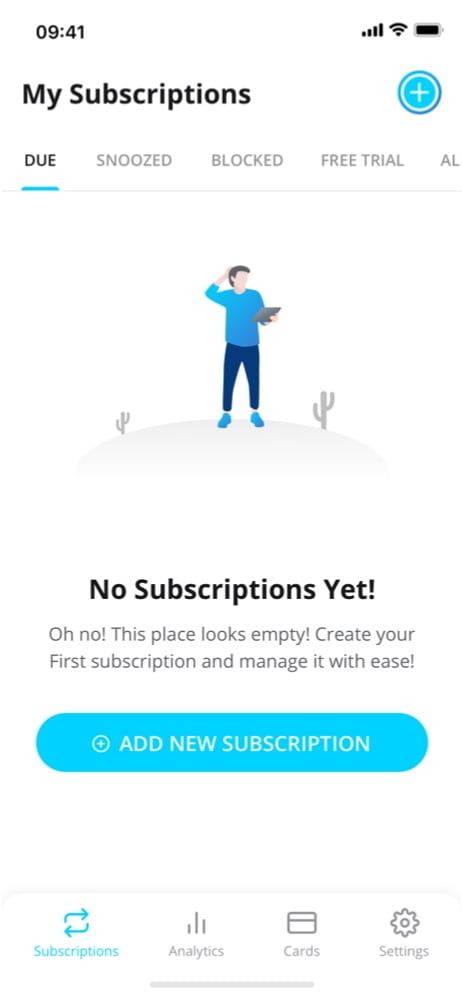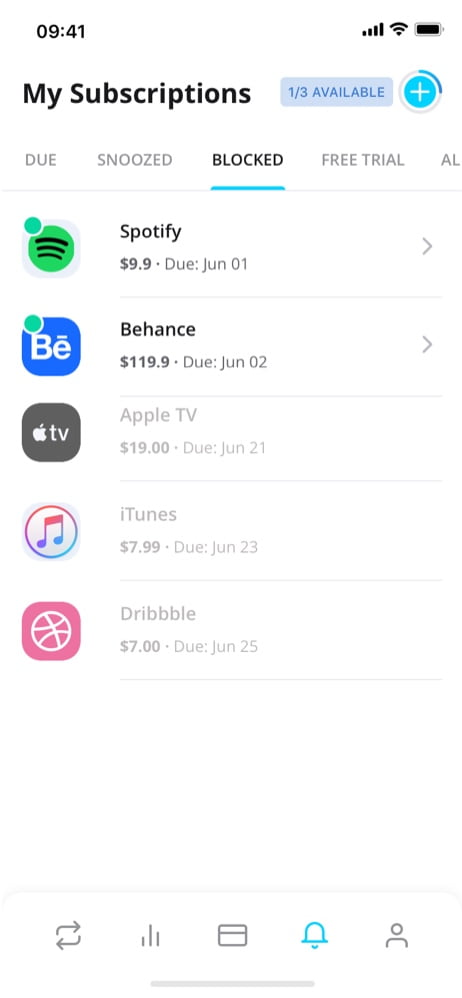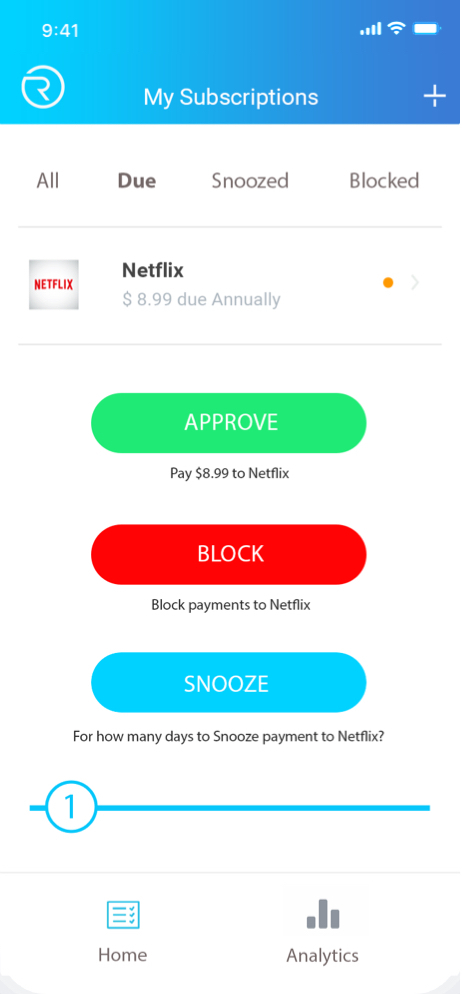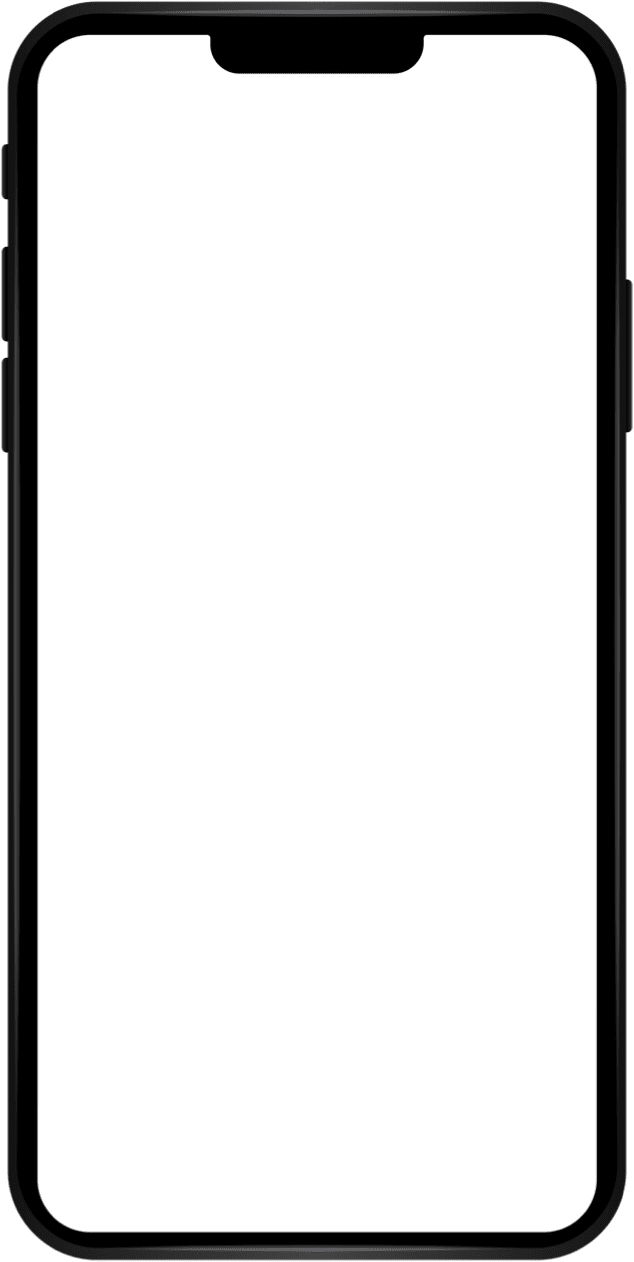
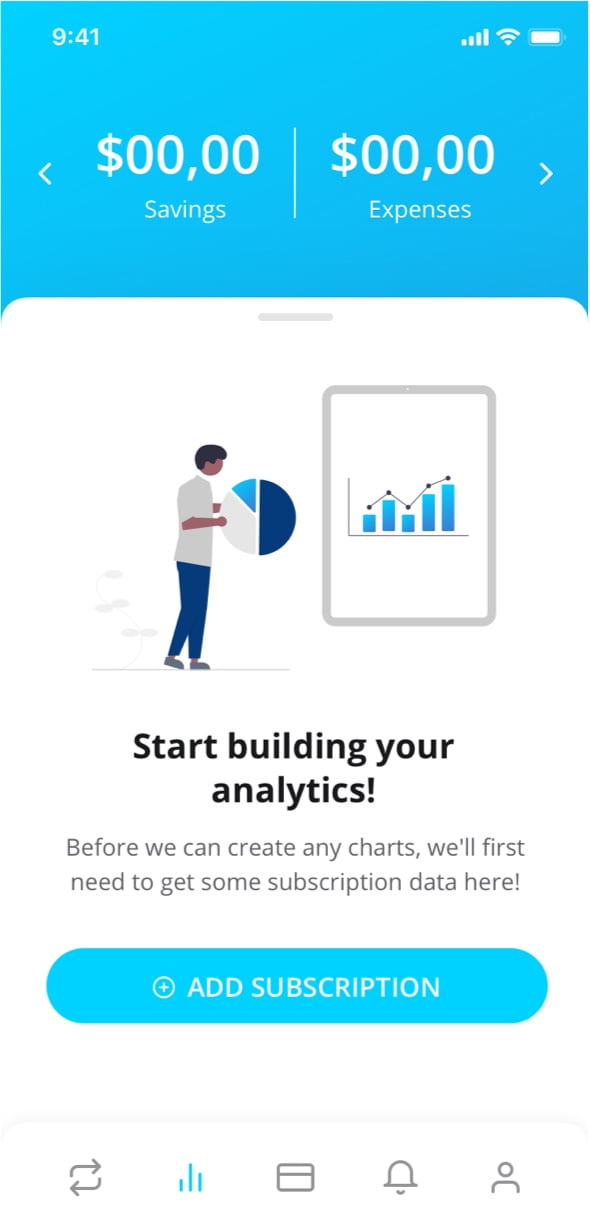
Your finances
in your hands.
Literally.
Take control of all your subscription payments in a few easy steps.
STEP 1
Set up the account
Once you’ve downloaded the Revuto app, you’ll need to set up your account. It’s fairly simple. Just follow the instructions, enter the required information, and choose your plan.

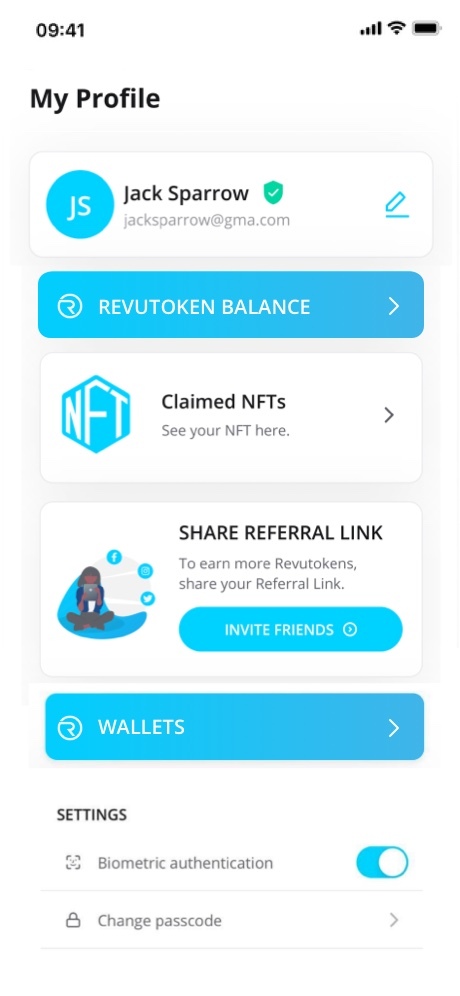
STEP 2
Add subscriptions
After you create your account, the app will ask you to add the subscriptions you’d like to control with Revuto. You can basically add any service with a subscription-based model, from music streaming platforms to software packages, meal kit delivery, or anything else.

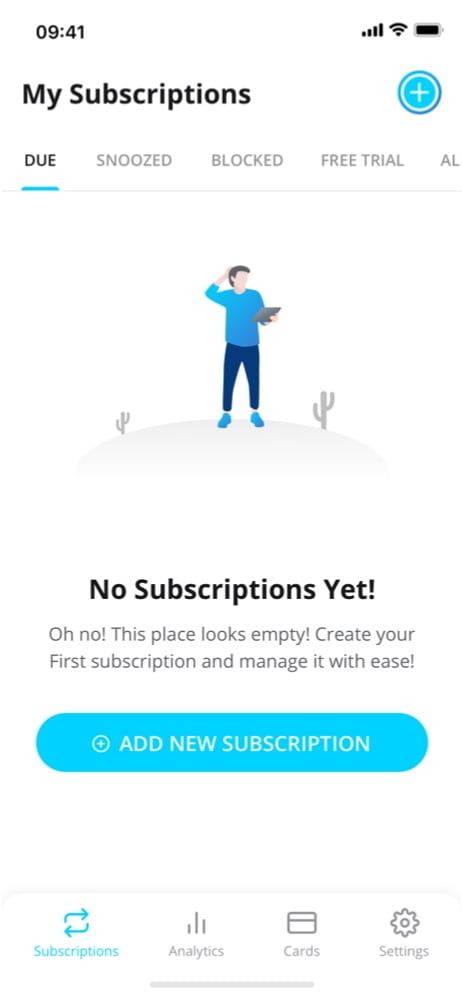
STEP 3
All done!
Block, Snooze or Approve all you want
Now, whenever a service tries to charge your credit card, you’ll receive a notification informing you about the charge which will allow you to Block, Snooze, or Approve the payment, all with one quick tap.

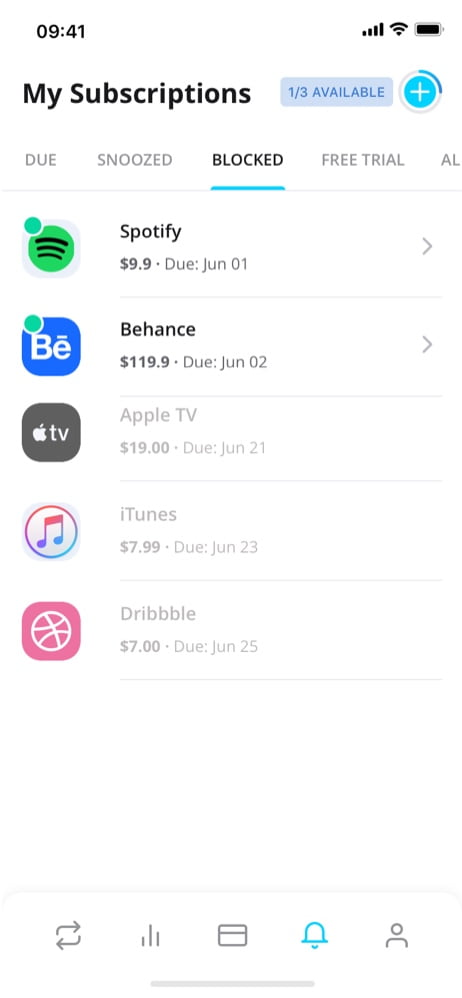
I can Snooze??? Hell yeah! It’s the only time snoozing isn’t losing.
Yes, you can Snooze your payments. When you’re paying for subscription based services, in most cases, you’re paying in advance. By blocking a payment, you are choosing not to use the service for the coming month, and most service providers will allow you to use the service even if you Snooze the payment.